What Is Click Distribution?
Click Distribution is a method of dialing out from a Human Call Initiator (HCI) service. An HCI service needs two types of agents: A Clicker Agent and a Closer Agent. Click Distribution allows you to have one Clicker Agent to dial out from multiple HCI services.
How Do You Implement Click Distribution?
The Clicker Agent can only be logged into one service and you should not upload campaigns into this service. Usually, this service is named as Master HCI.
You can upload the HCI campaigns into a set of services; however, the Clicker Agents cannot log into these HCI services. Clicker Agents must be logged into the Master HCI service. Closer Agents can be logged into multiple HCI services.
Implementing Click Distribution
To implement Click Distribution, complete the following steps:
- Define the Master HCI service (clicker) and the HCI services where the client is uploading campaigns.
- Create a service group of type: UNIFORM_DISTRIBUTION and include the Master HCI service.
U17
LV19
- Go to the Master HCI service and ensure that the Preferred Click Distribution field (located under the Click Distribution tab) is set to Service.
U17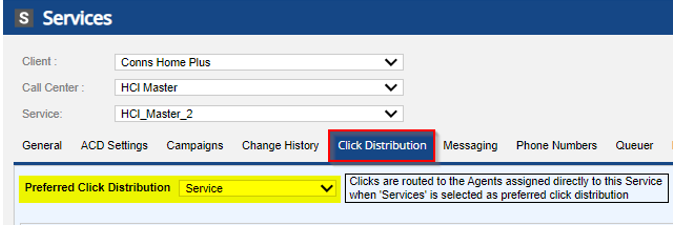
LV19
- Go to the HCI Services where you want to upload HCI campaigns and ensure that the Preferred Click Distribution is set to Service Group.
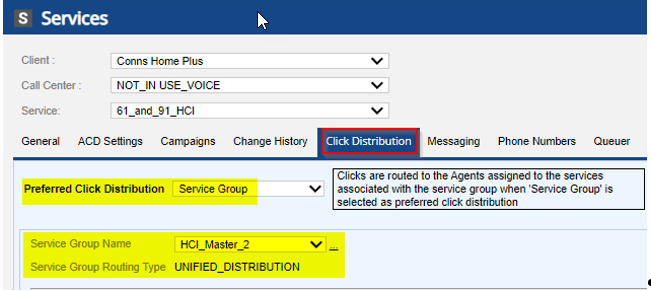
Best Practices for Click Distribution
- For the Service Group, do not add more than 8 groups. Several services on the same group can dilute the amount of clicks. This causes some services to not receive any clicks at all.
- When campaigns run with Click Distribution, all services are counted for the Distribution. This includes services without any campaigns loaded. Set the Throttle to 0 for those services to improve the flow of clicks to the services that are launching calls.