The Script tool enables you to build scripts to guide an agent through a variety of customer interactions, such as onboarding, processing accounts, and so on. To enable the Script functionality, contact your Account team. Script is a billable feature. You can see if the Script is available from the Billing tab of the LiveVox Portal (LVP).
Billing Tab
To navigate to the Billing tab:
- On the LVP, go to Configure > Services > Client.
The Client window appears. - In the Client window, click the Billing tab.
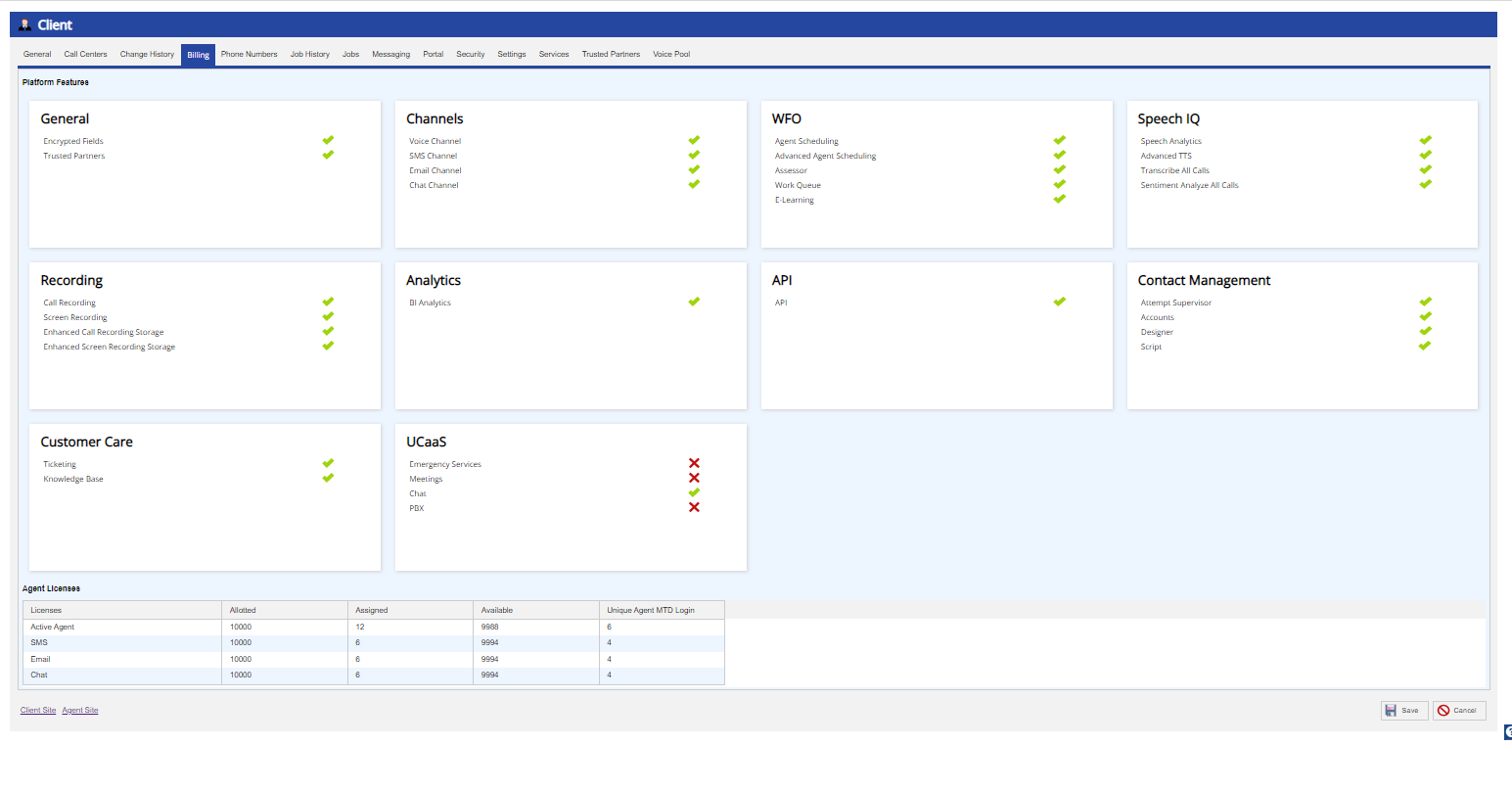
The Billing tab of the Client window enables you to view the billable platform features. Features enabled on your LiveVox Portal (LVP) display a green checkmark, whereas a disabled feature displays a red checkmark.