The Agent Desktop Native (ADN) application, is an installable application designed to enhance the agent experience with the following features:
- Offers browser-independent access to the agent desktop.
- Enables integrated voice using the computer (WebRTC) to place a call.
- Provides the ability to record the agent's desktop.
- Enables an administrator to add and delete Desktop Native commands.
ADN 7.6.1 and ADN 7.7
Downloading the ADN Application
You can download the ADN application on the agent’s workstation using the SmartReach portal, the Agent Sign-In page, or by contacting the SmartReach Customer Care Team.
To download the Agent Desktop Native application using the SmartReach portal:
- Log in to the SmartReach portal with an account that has administrator privileges and go to Config > Agents > Agent Desktop > Desktop Native tab.
- Scroll down to the Desktop Native Commands section.
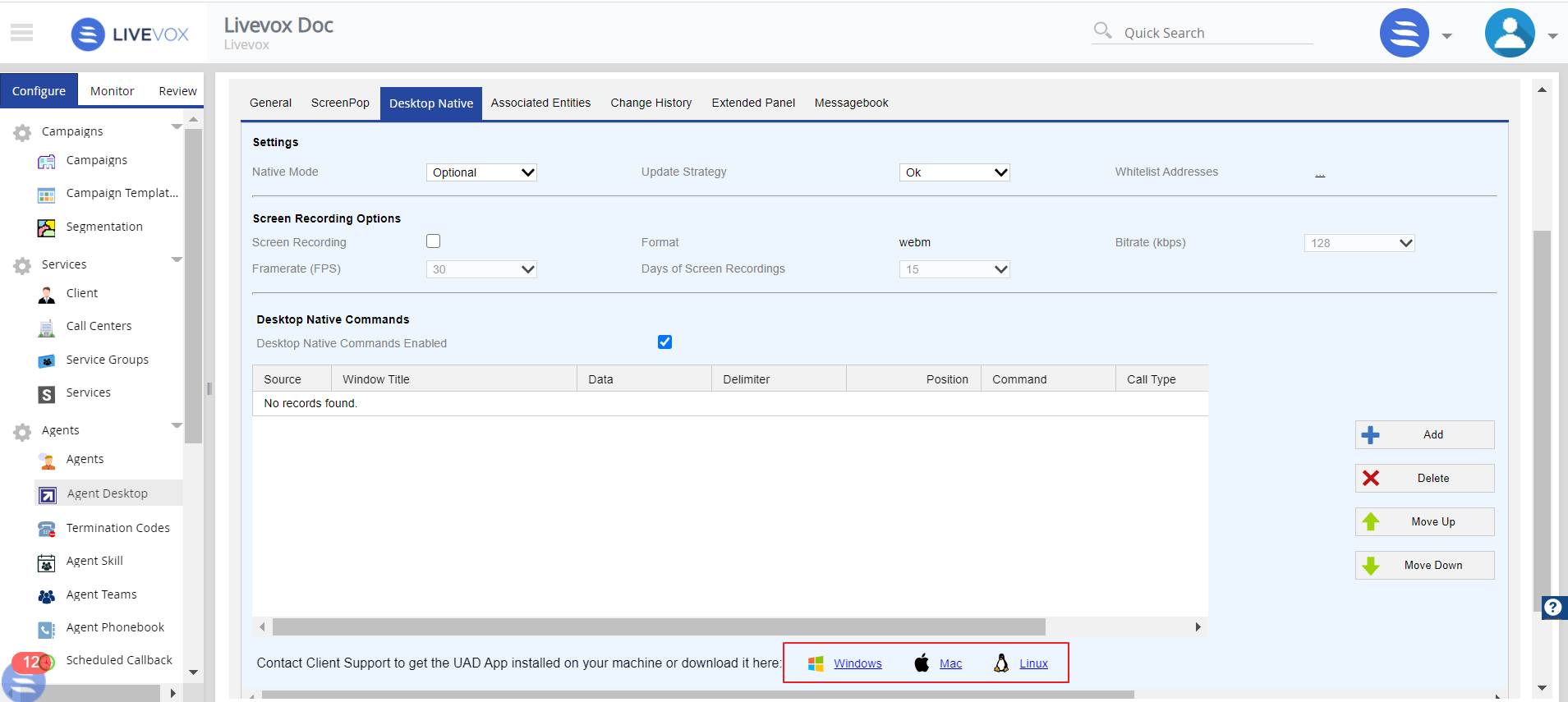
- Select a platform (Windows, Mac, or Linux) for which you want to download the ADN application.
- You are now ready to install and configure the ADN application.
ADN 8.0
Downloading the ADN Application
You can download the ADN application on the agent’s workstation using the SmartReach portal, the Agent Sign-In page, or by contacting the SmartReach Customer Care Team.
To download the Agent Desktop Native application using the SmartReach portal:
- Log in to the SmartReach portal with an account that has administrator privileges and go to Configure > Agents > Agent Desktop. Double click on the desktop from the list. Go to the Desktop Native tab.
- Scroll down to the bottom of the screen.
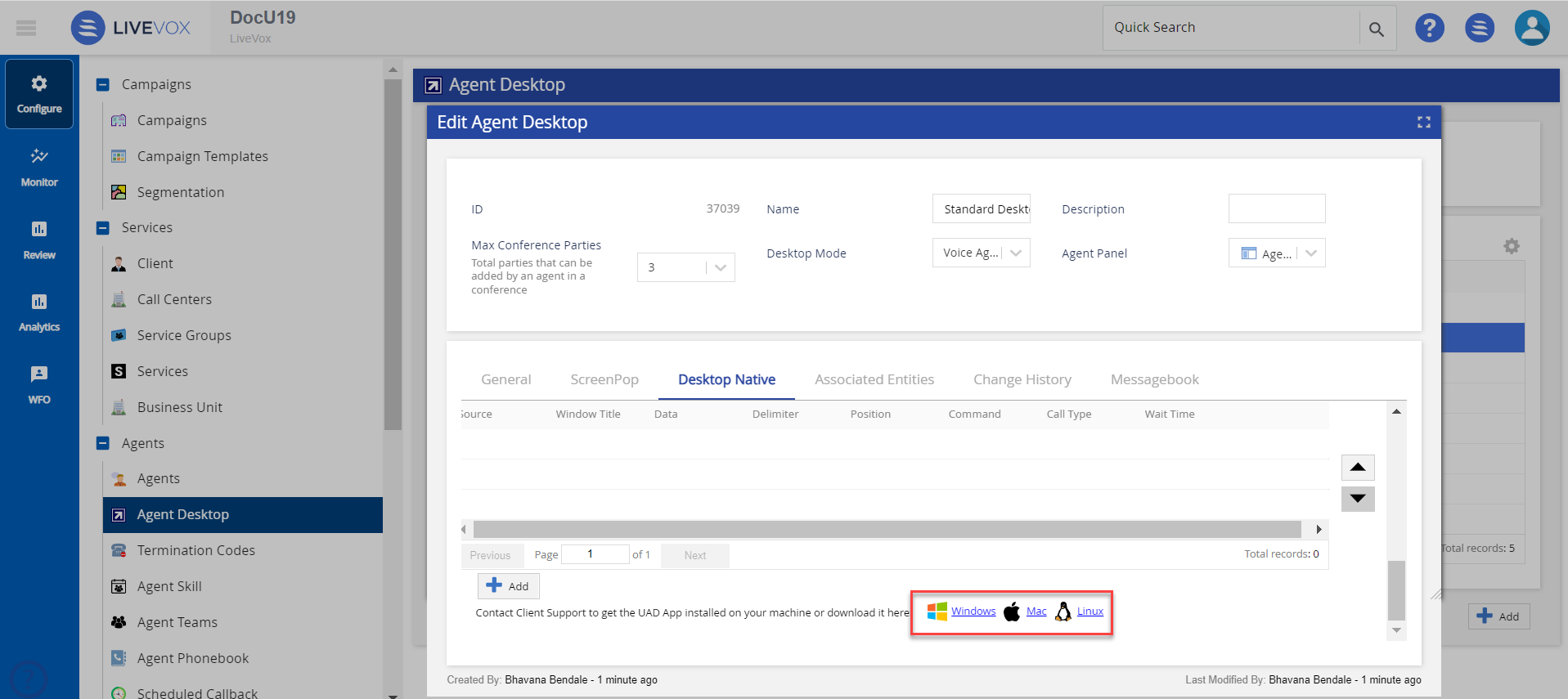
- Select a platform (Windows, Mac, or Linux) for which you want to download the ADN application.
- You are now ready to install and configure the ADN application.
ADN 10.0
Downloading the ADN Application
You can download the ADN application on the agent’s workstation using the SmartReach portal, the Agent Sign-In page, or by contacting the SmartReach Customer Care Team.
To download the Agent Desktop Native application using the SmartReach portal:
- Log in to the SmartReach portal with an account that has administrator privileges and go to Configure > Agents > Agent Desktop. Double click on the desktop from the list. Go to the Desktop Native tab.
- Scroll down to the bottom of the screen.

- Select a platform (Windows, Mac, or Linux) for which you want to download the ADN application.
- You are now ready to install and configure the ADN application.