Campaign uploads contain multiple components such as Campaign Types, Input Filters, and Services. Errors related to these features usually show up after a Campaign upload (such as with a "spinning" Campaign status or a Campaign loading with zero records).
If you receive a "Failed to retrieve Campaign details" error immediately after attempting an upload, it is due to a previous Campaign that was deactivated without being stopped:
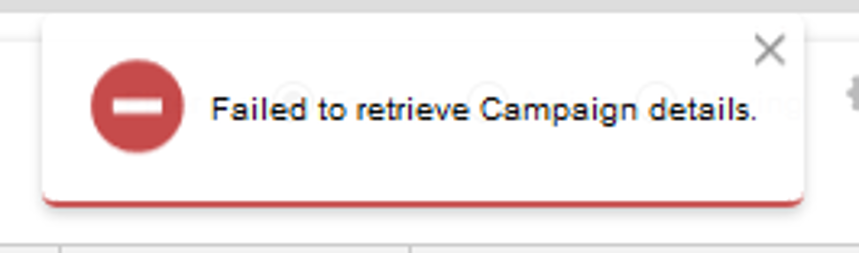
As a best practice within the LiveVox Portal, you must always stop an active Campaign before trying to deactivate it. This allows the Campaign file to report to the LiveVox database. This is important for the following reasons:
- A Campaign was most likely deactivated because it was a mistaken upload or something was incorrect with the original upload. Usually, after deactivation, you will be uploading the Campaign once more (but with updated information or correct information). If the original campaign was unable to report to the LiveVox database as a deactivated Campaign, the system might not recognize that it was stopped.
- If the Campaign was never stopped, then any subsequent upload of a similar (or nearly identical) Campaign file might be perceived as a duplicate and result in the error message.
If a Campaign is deactivated without being stopped and you receive the error message, you can reactivate the original Campaign to allow it to report.
If you are still seeing the error message, you can contact our Customer Care team using the Contact Customer Care widget. We can reactivate the original Campaign to ensure that the reporting issue is fixed. After this is completed, a new Campaign can be uploaded in its place.