Troubleshooting
If you cannot log in as an administrator or as an agent, use the following steps to help troubleshoot the situation.
- Check the agent/user affected in the LiveVox Portal, because the problem could be something as simple as too many unsuccessful logon attempts.
- Agent/user is locked.
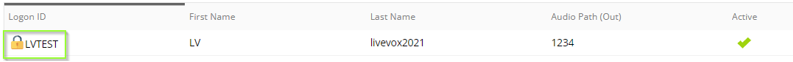
If the agent/user is locked out because of multiple unsuccessful attempts, you can unlock the user by double clicking on the lock icon.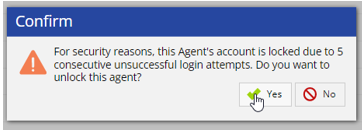
- Agent /user is using an incorrect password.. The agent/user might require a password reset, see Changing an Agent Password.
- Agent/user is locked.
- Check to see if the client is using IP whitelisting. If the Subnet IP field is empty, as per the following screenshot, this means the whitelisting is empty and you are not using a whitelist. If this is the case, do not add an IP since that will block all other IPs from access the site.
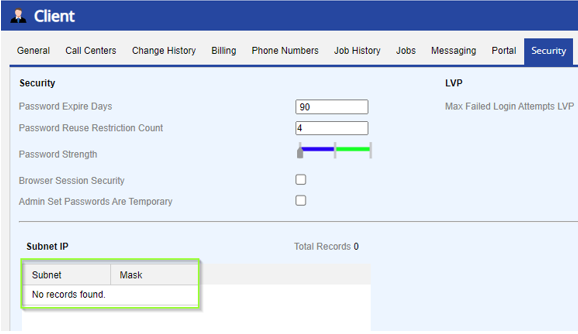
Whitelisting is most common for agents/users who work from home. In this case, they will get an error, such as 401 Access denied from ip 10.125.48.345.- If you are using whitelisting, you will see the following in the Subnet IP field.
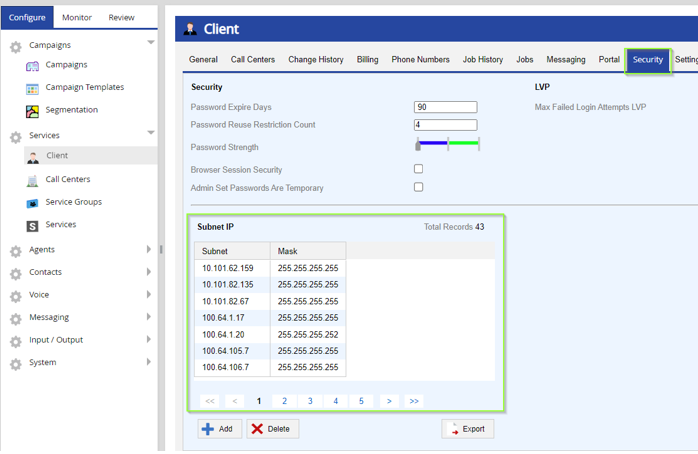
- Ask the agent/user for their IP to see if it is listed under the Subnet IP field.
- If the IP address is not included, add the missing IP address to the list, see Using Subnet IP for Added Security.
- If you are using whitelisting, you will see the following in the Subnet IP field.