If customers are busy or unable to talk, they may ask one of your agents to call them back at a different time of day. Luckily, LiveVox offers an agent the ability to schedule an automated callback on a designated day and time. Depending on your configuration, this callback can even occur without the original agent, allowing for maximum flexibility.
Let's say that you have an agent who scheduled a callback, but for some reason the call never went out to the customer. Follow our step-by-step guide below to figure out why.
Step #1: We Need to Gather Some Information about the Callback
Scheduled callbacks are only available if enabled for a Service. We'll need to start by confirming if they are enabled, but also what scheduled callback setting the Service is using.
To check if scheduled callbacks are enabled for a Service, navigate to your LiveVox Portal (LVP) and locate the Services tab. From here, you'll want to find the Service that the agent was logged in to at the time of the call in the drop-down menu. Lastly, navigate to the Settings tab, looking for the ACD Scheduled Callback setting:
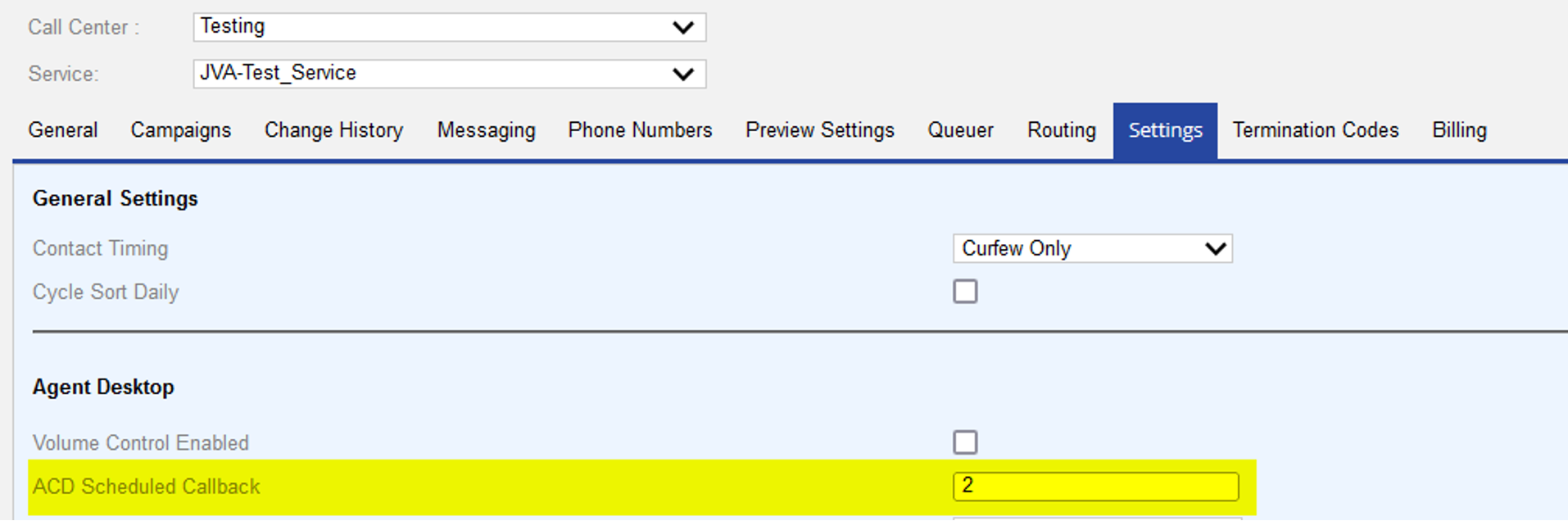
In our example, you'll notice that this ACD Scheduled Callback is set to 2. Scheduled callback settings are represented by number values:
Scheduled Callback Value |
Definition |
| 0 | Scheduled callbacks are disabled. |
| 1 | When the scheduled callback is launched, any agent logged in to that Service (or pool of Services if using a Service Group) may receive the call. |
| 2 | When the scheduled callback is launched, the Service will look for the agent who originally scheduled the callback to field the call. If they are not in a Ready status, it will be passed to another agent logged in to that Service (or pool of Services if using a Service Group). |
| 3 | The scheduled callback with only be presented to the agent who originally scheduled it. The callback will not complete if that agent is not logged in or in a Ready status. |
Step #2: Verify the Scheduled Callback via LiveVox Portal (LVP)
If you've checked your scheduled callback Service settings and still don't understand why the call didn't launch, let's shift our focus to if the scheduled callback was created at all. We can do this through the Scheduled Callback editor in LVP.
Navigate to Configure > Agents > Scheduled Callback. From here, you can search for your scheduled callback: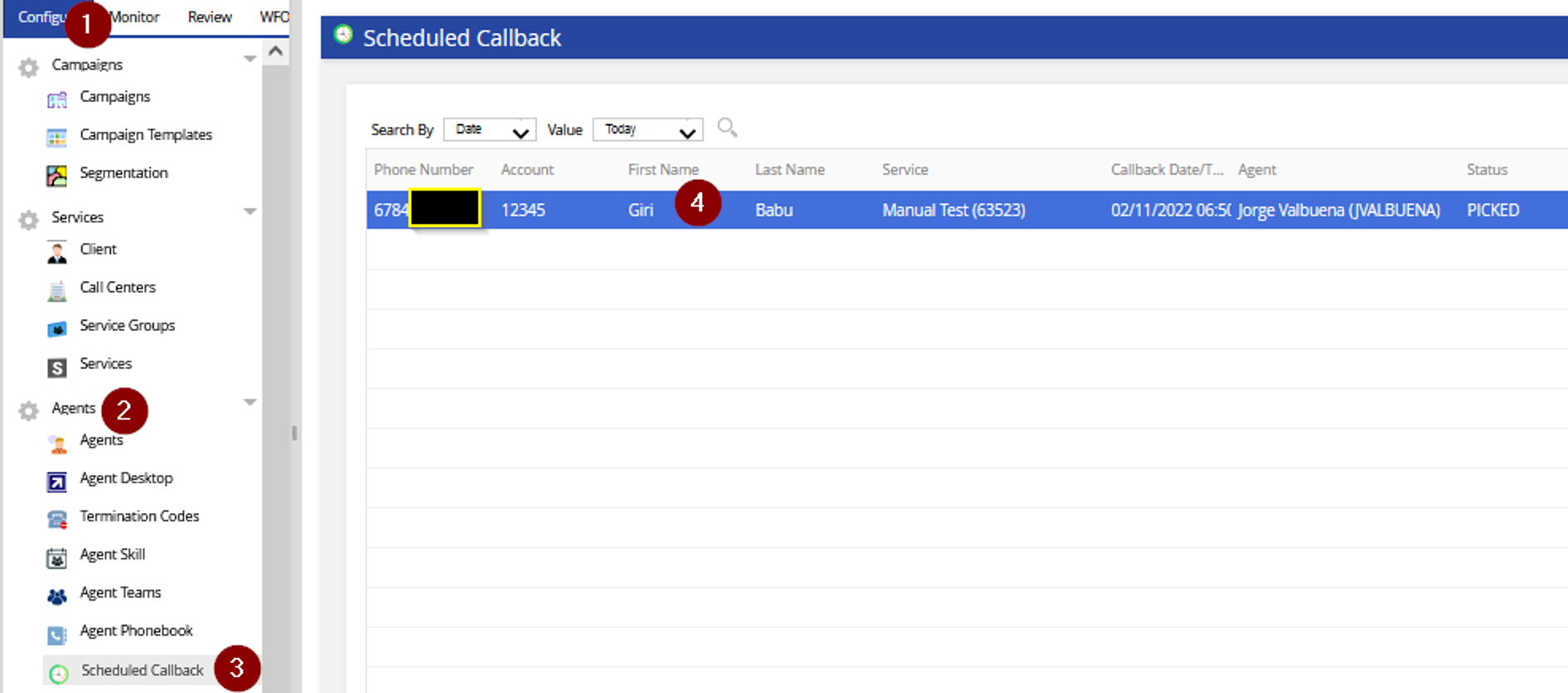
If you don't find your scheduled callback, the callback was never created by the agent. If for some reason you find it and the callback parameters need to be changed, simply click on the scheduled callback entry and modify it as you see fit: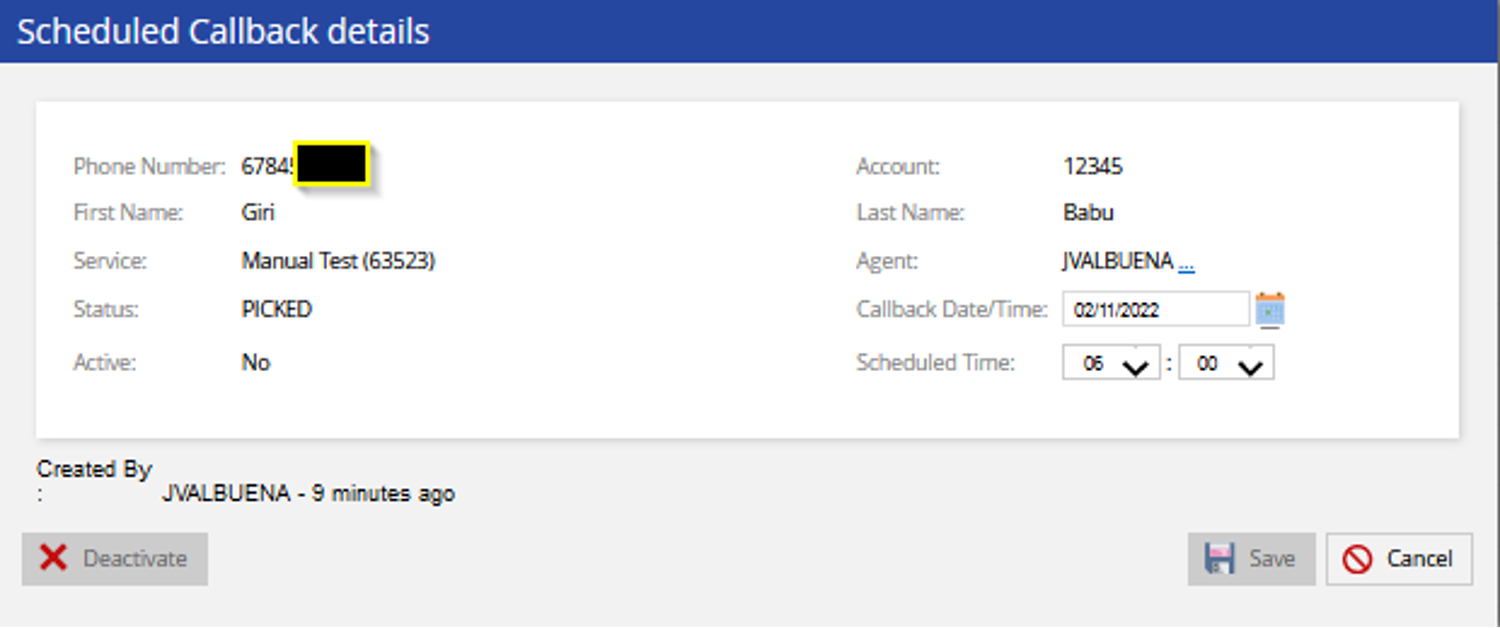
Step #3: Verifying Why the Scheduled Callback Did Not Launch
Now that we've gathered the necessary information from Steps 1 and 2, we will be better equipped to understand why the scheduled callback did not launch to the customer.
Let's dig deeper to come up with potential conclusions:
-
Were there available agents to take the call? As we learned in Step 1, the ACD Scheduled Callback value makes a big difference. To refresh:
- If the ACD Scheduled Callback value was set to 3 and the agent who created the scheduled callback was unavailable, it will not present to another agent. The callback will not launch at all.
- If the ACD Scheduled Callback value was set to 2 and the agent who created the scheduled callback was unavailable, as well as all other agents being unavailable, the callback will also not launch.
-
Was the callback restricted? Things like Dialing Profiles, DNC lists, Attempt Supervisor rules, etc. can also stop scheduled callbacks from launching for compliance purposes. Here's how to know if a scheduled callback was restricted:
- Status is available from the Scheduled Callback editor with your LiveVox Portal. If the status reads Restricted, then the call was blocked based on the criteria mentioned above.
-
Was the Scheduled Callback Campaign stopped? Since a scheduled callback is still a call within the LiveVox Portal, it requires some type of Campaign in order to be initiated. Just like with Manual calls, a "placeholder Campaign" is made when an agent creates a scheduled callback:
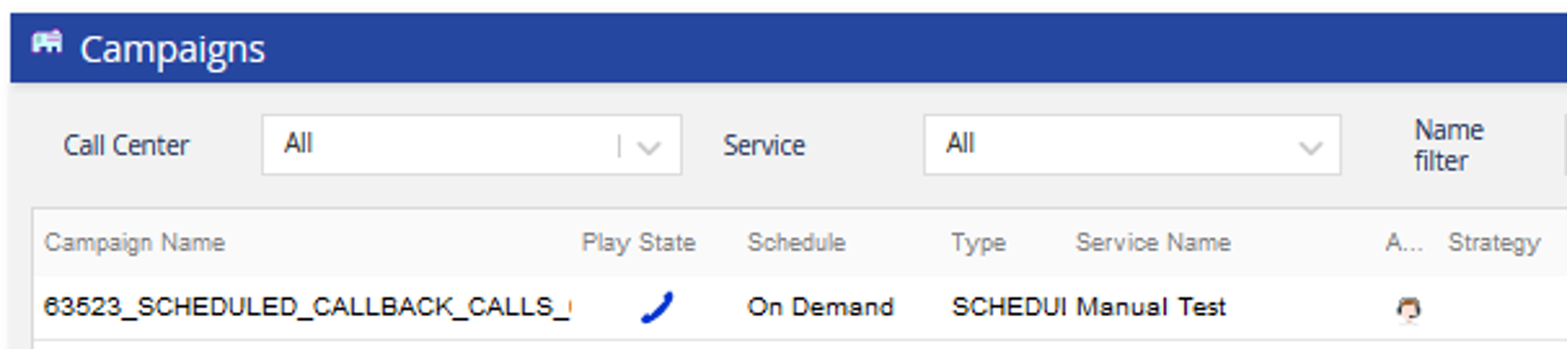
If this Campaign is stopped, the calls will be cancelled and will not launch. It's imperative to not stop these types of Campaigns as they will stop naturally at the end of the day and will report to our database.